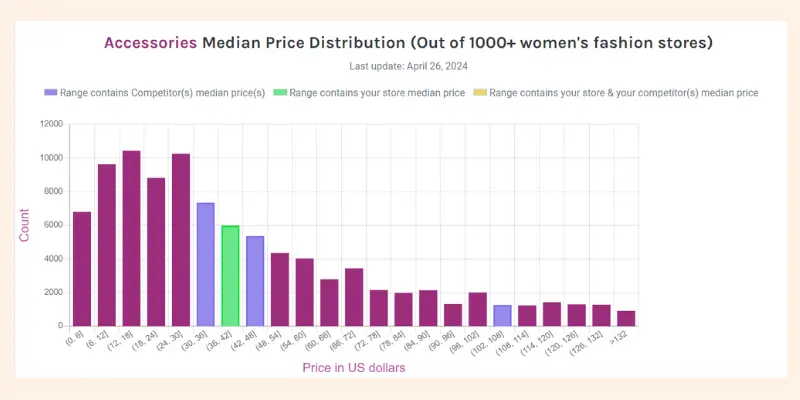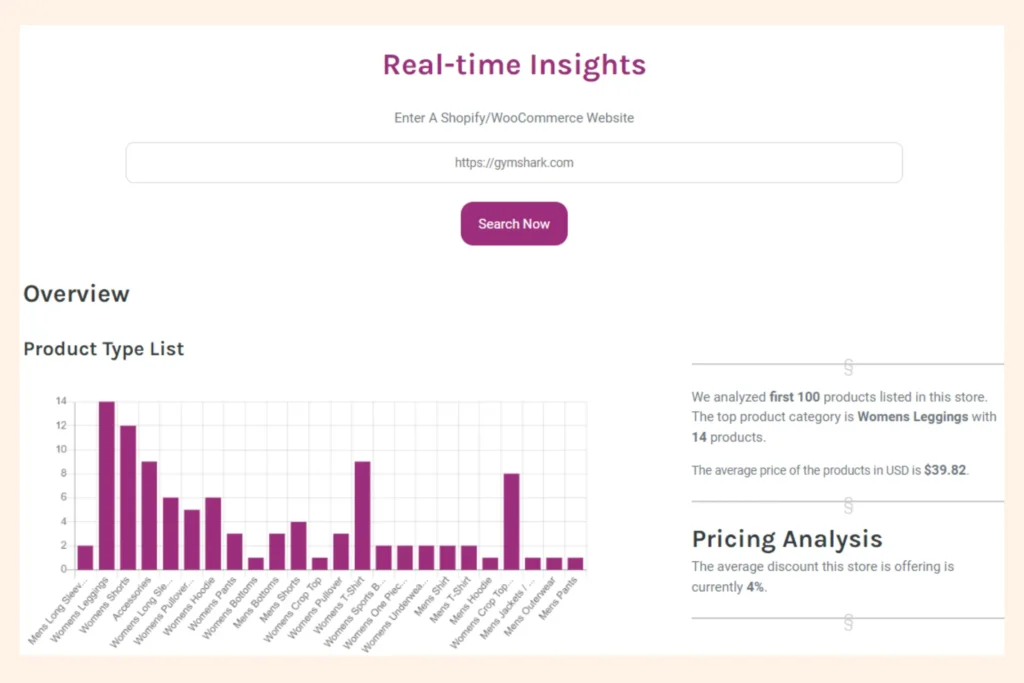Category: Uncategorized
-
Market Research & Competitive Analysis for Fashion Businesses
Dominate the fashion scene with powerful market research & competitive analysis strategies. Learn how to understand your customers, analyze competitors, and translate data into actionable plans for success.
In the ever-evolving world of fashion, staying ahead of the curve isn’t just a suggestion; it’s a survival tactic. As a fashion consultant, marketer, or e-commerce brand owner, navigating this dynamic landscape requires a keen understanding of your audience and a clear picture of the competitive terrain.
This is where market research and competitive analysis come into play, acting as your essential tools for informed decision-making.

Why Market Research & Competitive Analysis Matter for Fashion Businesses?
Imagine designing a breathtaking collection, only to find it sitting on the shelves because it misses the mark with your target audience. Or, launching a marketing campaign that gets drowned out by your competitor’s more effective strategies.
Market research and competitive analysis help you avoid these pitfalls by providing invaluable insights into:
- Customer Needs & Preferences: What styles, trends, and price points resonate with your ideal customer base?
- Market Gaps & Opportunities: Are there unmet needs or emerging trends your brand can capitalize on?
- Competitive Landscape: Who are your direct and indirect competitors? What are their strengths and weaknesses?
- Marketing Effectiveness: How are your competitors attracting and engaging customers? What’s working and what’s not?
Market Research for Fashion Businesses: Unveiling the Customer Journey
Market research delves into the hearts and minds of your target audience, helping you understand their buying habits, motivations, and preferences. Here are some of the key market research methods to consider:
- Surveys & Questionnaires: Gather direct feedback from potential and existing customers about their fashion preferences, shopping habits, and brand perceptions. Utilize online surveys, in-store questionnaires, or focus groups to get a well-rounded perspective.
- Social Listening & Reviews: Today’s fashion-savvy consumers are vocal online. Leverage social media listening tools to identify conversations surrounding fashion trends, brands, and customer sentiment. Analyze online reviews to understand customer pain points and areas for improvement.
- Website Analytics: Analyze your website traffic data to understand which styles and products garner the most interest. Tools like Google Analytics reveal where your customers are coming from, what products they browse, and where they drop off in the buying journey.
- Industry Reports & Trends: Stay informed about current trends and consumer behavior by reading industry reports from Fashion Snoops, WGSN, and Euromonitor International.
Competitive Analysis: Your Fashion Intelligence Mission
Once you understand your target audience, it’s time to analyze the competition. Consider these methods:
- Identify Your Competitors: Define your direct competitors (brands targeting the same audience with similar products) and indirect competitors (brands offering different products but competing for the same customer’s budget). Analyze major online retailers and fast fashion brands relevant to your niche. Try www.plumfind.com to track your competitors.
- Website & Social Media Analysis: Scan your competitors’ websites and social media presence. Analyze their product offerings, marketing strategies, brand messaging, and customer engagement tactics. You can do this analysis for free in a few clicks at www.plumfind.com.
- Pricing & Promotional Strategies: Compare your pricing structure and promotional offers to those of your competitors. With Plumfind, you can also compare your prices with those of your competitors.
- Customer Reviews & Brand Perception: What are customers saying about your competitors online? Analyze online reviews and social media conversations to identify their strengths and weaknesses in customer service, product quality, and brand experience.
Fashionable Insights: Transforming Data into Actionable Strategies
By combining market research and competitive analysis, you gain a comprehensive understanding of your market position. Here are ways to translate this knowledge into actionable strategies:
- Product Development: Refine your collections based on customer preferences and market gaps identified through research.
- Marketing & Sales Strategies: Develop targeted marketing campaigns that resonate with your audience and stand out from the competition. Consider influencer marketing, social media campaigns, or personalized email marketing strategies.
- Pricing & Promotions: Refine your pricing strategy to be competitive yet profitable. Offer compelling promotions without resorting to deep discounts that erode brand value.
- Customer Experience: Enhance the customer journey by addressing pain points identified in reviews and improving customer service based on competitor best practices.

A Fashionable Advantage: Continuous Learning & Monitoring
Market research and competitive analysis are ongoing processes. As trends evolve and competitors shift strategies, regular monitoring is crucial. Here are tips to stay ahead of the curve:
- Set Up Alerts: Implement tools like Plumfind that send alerts when competitors update their pricing, launch new campaigns, or receive online mentions.
- Subscribe to Industry Publications: Stay informed about industry trends, forecasts, and competitor moves through reputable fashion publications and newsletters.
- Schedule Regular Reviews: Set aside time to review market research and competitive analysis data quarterly or bi-annually. This allows for course correction and strategic adjustments based on the evolving landscape.
While surveys, social listening, and website analytics form the core of market research, consider these advanced methods for a richer understanding:
- Customer Segmentation: Divide your target audience into distinct groups based on demographics, psychographics, and buying behaviors. This allows for targeted messaging and product development tailored to each segment. Tools like customer relationship management (CRM) platforms or data analytics software can help identify customer segments within your existing customer base.
Example: A contemporary womenswear brand might segment its target audience into “career women,” “eco-conscious shoppers,” and “trendsetters,” each requiring different product features and marketing approaches. - A/B Testing: Test different versions of website elements, email marketing campaigns, or product features to see which ones resonate best with your audience. A/B testing allows for data-driven optimization of your marketing efforts.
Example: You might test two different product descriptions for a new dress on your website’s landing page. Analyzing website conversion rates helps determine which description leads to more purchases. - Focus Groups & In-Depth Interviews: While surveys offer broad insights, focus groups and in-depth interviews allow for nuanced exploration of customer perceptions and decision-making processes. These methods delve into the “why” behind customer behavior.
Example: Conduct a focus group with young millennials interested in athleisure wear to understand what styles, price points, and brand values influence their purchasing decisions.

Building a Culture of Data-Driven Decision Making
Fashion is an art form, but success in the industry requires a balance of creativity and data-driven insights.
Invest in Data Analytics Tools that aggregate your website traffic data, social media analytics, and customer feedback. These tools provide valuable dashboards and reports to inform strategic decisions.
You should ensure that key decision-makers in your company understand the importance of market research and competitive analysis data. Encourage them to participate in interpreting data and translating it into actionable strategies.
www.plumfind.com for example, can help you analyze your competitors’ websites within minutes.
Market research and competitive analysis are not one-time tasks but an ongoing process. By consistently gathering insights, analyzing data, and refining strategies, fashion businesses can navigate the ever-evolving landscape.
Remember, the most successful brands learn to master the mirror – understanding not just their own strengths and weaknesses, but also those of their competitors. Through a commitment to data-driven decision making and ethical practices, fashion brands can achieve sustainable success and contribute to a thriving fashion ecosystem.
About the author(s):
Natasha is our Social Media Manager, a law student, and marketing enthusiast. She loves strategizing different methods to get results. A big fan of startups and their psychological aspects. She loves to travel and interact with locals to know the history of those places. She lives in Jaipur, India.
-
The Future of Fashion is Sustainable: A Guide to Build an Eco-Friendly Brand
The fashion industry has long been a trendsetter, but unfortunately, its reign has come at a significant environmental cost. Fast fashion, characterized by mass-produced, low-cost, and often disposable clothing, has become a major polluter.
These staggering numbers highlight the urgent need for a more sustainable approach to clothing.

The good news? The future of fashion is bright – and sustainable! A growing number of brands and consumers are embracing eco-friendly practices, and you can be a part of this positive change too.
Building a sustainable brand doesn’t mean sacrificing style; it’s about promoting conscious choices that benefit both closets and the planet.
The Dark Side of Fast Fashion: Why Sustainability Matters
Before diving into building your eco-friendly brand, let’s delve deeper into the environmental impact of fast fashion:
- Pollution: The fashion industry is the second-largest polluter of clean water globally. Textile dyeing releases harmful chemicals into waterways, while synthetic fabrics like polyester shed microplastics that pollute oceans.
- Waste: A staggering statistic from the Ellen MacArthur Foundation report estimates that a garbage truck full of textiles is landfilled or incinerated every single second. Fast fashion encourages a disposable clothing culture, leading to mountains of textile waste.
- Water Consumption: Cotton production is notoriously water-intensive, requiring vast amounts of water to grow and process. By using sustainable alternatives like organic cotton or recycled materials, pesticides can be significantly reduced..
Beyond environmental concerns, fast fashion often falls short on ethical labor practices. Low garment prices often translate to low wages for factory workers, particularly in developing countries.
Consumers are becoming increasingly aware of these issues, and the demand for sustainable and ethically produced fashion is rapidly growing.
This presents a unique opportunity for fashion brands. By embracing sustainability, brands can not only reduce their environmental footprint but also tap into a lucrative market.
The Rise of Sustainable Fashion and Consumer Demand
Consumers are becoming increasingly concerned about the environmental impact of the fashion industry. A 2021 Global Fashion Survey by McKinsey & Company found that 70% of consumers are now willing to pay a premium for sustainable clothing. This shift in consumer behavior presents a significant opportunity for brands that prioritize sustainability.

Benefits of Sustainable Fashion for Brands
- Increased Brand Loyalty: Consumers are actively seeking out sustainable brands. By aligning your brand with eco-conscious values, you can attract a loyal customer base willing to support your mission.
- Enhanced Brand Image: Sustainability is no longer a niche concern; it’s becoming an industry standard. Embracing sustainable practices enhances your brand image and positions you as a responsible and forward-thinking company.
- Reduced Operational Costs: Sustainable practices can lead to cost savings in the long run. For example, using recycled materials can reduce dependence on virgin resources and potentially lower production costs.
- Improved Supply Chain Transparency: Sustainable brands often prioritize ethical sourcing and labor practices. This transparency builds trust with consumers and fosters positive brand perception.
- Potential for Higher Profit Margins: Consumers are willing to pay a premium for sustainable clothing. By effectively communicating your brand’s sustainability efforts, you can command higher price points and potentially increase profitability.
Building an Eco-Friendly Brand Identity
Building a strong eco-friendly brand identity is crucial for success in the sustainable fashion landscape. Here are some key considerations:
- Mission Statement: Articulate your brand’s commitment to sustainability in a clear and concise mission statement. This statement should guide your entire business strategy.
- Transparency: Be transparent about your supply chain, sourcing practices, and production methods. This builds trust with consumers who value ethical and sustainable practices. You can add proof that certifies your business practices meet certain standards. For example, as proof that you only use organically produced plant fibers.
- Material Selection: Focus on utilizing eco-friendly materials like organic cotton, recycled polyester, Tencel, and linen.
- Sustainable Production Processes: Explore ways to minimize water and energy consumption during production. Consider using low-impact dyes and minimizing chemical usage.
- Timeless Designs: Fast fashion thrives on fleeting trends. Sustainable fashion promotes timeless and classic designs that encourage quality over quantity.
Practical Steps for Incorporating Sustainability into Your Brand
Here are some actionable steps to integrate sustainability into your fashion brand:
Step 1: Conduct a Sustainability Audit: Assess your current environmental footprint. Identify areas for improvement and set achievable sustainability goals.
Step 2: Source Sustainable Materials: Partner with suppliers who offer eco-friendly materials and prioritize ethical sourcing practices.
Step 3: Invest in Durable and High-Quality Products: Focus on creating garments built to last. This reduces waste and encourages mindful consumption.

Here are a few inspiring examples of brands that have successfully integrated sustainability into their core business model:
Patagonia: Renowned for its commitment to environmental activism and sustainable practices. Patagonia uses recycled materials extensively and offers repair workshops to extend garment lifespan.
Everlane: Focuses on radical transparency, allowing customers to see the true cost and environmental impact of each garment. They prioritize ethical sourcing and fair labor practices.
Stella McCartney: A pioneer in sustainable luxury fashion, McCartney utilizes eco-friendly materials like organic cotton and recycled cashmere. The brand is also vocal about ethical production and animal welfare.
Veja: A leading brand in sustainable sneakers, Veja uses organic cotton, recycled plastic bottles, and Amazonian wild rubber in their production process.
Conclusion: Sustainability is Profitability
The fashion industry is undergoing a seismic shift towards eco-conscious practices. Consumers are demanding change, and brands that embrace sustainability are positioned not just for environmental responsibility, but also for long-term financial success. By implementing the strategies outlined in this guide, fashion brands can build loyal customer bases, enhance brand image, and create profitable businesses for the future.
About the author(s):
Natasha is our Social Media Manager, a law student, and marketing enthusiast. She loves strategizing different methods to get results. A big fan of startups and their psychological aspects. She loves to travel and interact with locals to know the history of those places. She lives in Jaipur, India.
-
What Global Fashion Brands Can Learn From India’s Booming Fashion E-Commerce Industry
The Indian fashion e-commerce market is booming, fueled by a young population and rising internet use. Learn how global brands can adapt and thrive in this dynamic market. Discover key strategies for success, from catering to local preferences to building trust and leveraging data.
The Indian fashion e-commerce market is experiencing phenomenal growth, fueled by a young, tech-savvy population, rising disposable incomes, and increasing internet penetration.
As the world’s second-largest internet market, India offers valuable insights into how fashion brands can innovate, adapt, and thrive in a digital-first world.
In this article, we’ll explore the key lessons global fashion brands can learn from India’s e-commerce success stories.

A Market on the Rise:
- According to Redseer Consulting, the Indian fashion e-commerce market is expected to reach a staggering USD 35 billion by 2024, growing at a compound annual growth rate of 12%.This surge is driven by a massive youth population (over 600 million under 35) with a growing appetite for online shopping.
- Shopify reports a 48% increase in online fashion sales in India during the pandemic, highlighting the accelerated shift towards e-commerce.
What can global brands learn from successful Indian brands?
Several Indian D2C fashion brands like Bewakoof and Myntra have disrupted the market with their innovative approach, showcasing the potential for niche players to thrive.
Unlike traditional retailers catering to a broad audience, these niche players have carved out their own space by deeply understanding the specific needs and preferences of their target demographics.
Bewakoof, for example, caters to the youthful segment with quirky and trendy designs. By focusing on this niche, they can curate product lines that resonate directly with this audience, offering a more targeted and relevant shopping experience compared to one-size-fits-all retailers.
Additionally, D2C brands like Myntra leverage technology to analyze customer data and identify emerging trends in real-time. This allows them to adapt their offerings quickly and bring on-demand styles to their platform, staying ahead of the curve and exceeding customer expectations.
This customer-centric approach, combined with a laser focus on specific demographics, has allowed D2C brands to disrupt the market and establish themselves as major players in the Indian fashion e-commerce scene.
Indian brands are innovating and thriving in unique ways. Here are some success stories and valuable lessons for global brands to consider:
- Understanding the Local Customer:
- Global Brands, Local Touch:
- Mobile-First Approach:
- Building Trust & Community:
- Hyper-Personalization & Data-Driven Decisions:
- Logistics & Delivery Innovation:
Going Beyond Borders:
These labels are showcasing the exquisite craftsmanship and rich cultural heritage woven into every stitch of Indian clothing. From the intricate embroidery and hand-woven textiles to the bold colors and flowing silhouettes, Indian fashion is sure to captivate international audiences and redefine the global fashion landscape.
Key Takeaways for Global Brands:
- Cater to local preferences – Research cultural nuances and adapt your offerings.
- Embrace mobile commerce – Optimize your website and app for a seamless mobile experience.
- Build trust and community – Offer COD options and foster engagement through social media.
- Personalize the experience – Use data to tailor recommendations and promotions.
- Innovate in logistics – Offer quick and affordable delivery options.
- Think global – The success of Indian brands shows the potential for international expansion.

Is it a good idea for a global brand to enter the Indian market?
The Indian fashion e-commerce market is a goldmine waiting to be explored. With a projected value of $35 billion in 2024 and a growing internet-savvy population, India presents a massive opportunity for global brands. But is it a guaranteed success story?
Let’s weigh the pros and cons:
The Alluring Potential:
- A Booming Market: India’s fashion e-commerce is experiencing explosive growth, fueled by rising disposable incomes and increasing internet penetration. This translates to a vast and eager customer base for global brands.
- Tech-Savvy Consumers: Indians are embracing online shopping, especially through mobile apps. This opens the door for global brands to leverage their digital expertise and offer a seamless mobile shopping experience.
- Evolving Tastes: Indian consumers are increasingly fashion-conscious, seeking a blend of global trends and local aesthetics. Global brands can offer a unique selection that caters to this evolving taste.
Challenges to Consider:
- Local Powerhouses: The market is not a vacuum. Homegrown brands like Myntra and Nykaa understand the local preferences deeply and offer competitive prices. Global brands need a strong strategy to stand out.
- Price Sensitivity: While disposable incomes are rising, value still holds significant weight for Indian consumers. Balancing international quality with competitive pricing is crucial.
- Logistics & Infrastructure: India’s vast geography can present logistical challenges. Delivering efficiently and affordably across the country requires a robust supply chain network.
Making it Work: Lessons from the Forerunners:
Global brands like H&M and Zara have found success by adapting their strategies for the Indian market. Here’s what they’ve done:
- Localized Collections: Offer designs that incorporate local trends and sensibilities, showcasing a commitment to the Indian market.
- Mobile-First Approach: Ensure their website and app are optimized for a smooth mobile shopping experience, catering to India’s mobile-driven consumers.
- Building Trust: Offering Cash on Delivery (COD) options to build trust and encourage online shopping.
- Engaging with the Community: Utilize social media to connect with Indian customers, understand their preferences, and build brand loyalty.
The Final Verdict?
The Indian fashion e-commerce market offers immense potential for global brands, but it’s not without its challenges. Careful planning, strategic adaptation, and a customer-centric approach are key to success. By learning from the success stories of existing players and addressing the specific needs of the Indian market, global brands can navigate the challenges and capitalize on the exciting opportunities India presents.
Beyond the Basics: Advanced Strategies for Global Fashion Brands in India
1. Building Brand Trust and Community:
Hyper-personalization: Leverage customer data to offer personalized recommendations, targeted promotions, and loyalty programs that foster a sense of connection.
Social Commerce Integration: Integrate social media platforms like Instagram and Facebook Shops into your e-commerce strategy. Encourage user-generated content (UGC) through contests and hashtags to build a community around your brand.
Customer Service Excellence: Provide exceptional customer service through multiple channels, including chatbots, phone support, and social media messaging. Address inquiries promptly and efficiently to build trust and loyalty.
2. Partnering for Success:
Collaborations and Co-branding: Partner with established Indian fashion brands or influencers to co-create limited-edition collections or leverage their local reach.
Strategic Alliances: Collaborate with Indian logistics companies to optimize delivery networks and explore options like same-day delivery for select regions. Partner with local payment gateways familiar with Indian consumer preferences (e.g., UPI, wallets).
3. Leveraging Data and Analytics:
Go beyond demographics: Utilize user behavior data to understand customer preferences, purchase patterns, and popular styles. This data can inform product development, marketing strategies, and campaign optimization.
Embrace AI and Machine Learning: Implement AI-powered tools for product recommendations, targeted advertising, and dynamic pricing strategies to cater to the diverse Indian market.
As the global e-commerce landscape continues to evolve, the success of India’s fashion e-commerce market serves as a powerful example of how innovation, adaptability, and a customer-centric approach can drive growth and success.
By adopting these advanced strategies, Global fashion brands can learn so much from the growing e-commerce brands of India by gaining valuable insights and adapting to a dynamic and future-oriented fashion landscape. You can also embrace the unique opportunities India presents, and watch your brand flourish in this vibrant and growing market.
About the author(s):
Natasha is our Social Media Manager, a law student, and marketing enthusiast. She loves strategizing different methods to get results. A big fan of startups and their psychological aspects. She loves to travel and interact with locals to know the history of those places. She lives in Jaipur, India.
-
Monitor your Fashion Competitors in Real-time
This guide equips fashion e-commerce businesses with real-time competitor intelligence strategies to optimize offerings and outshine the competition. Learn how to monitor trends, pricing, and marketing tactics for ultimate success.
The fashion industry is a dynamic landscape, ever-evolving with trends, customer preferences, and fierce competition. In this fast-paced world, staying ahead of the curve isn’t just desirable, it’s essential for an e-commerce business to thrive. But how do you navigate this competitive terrain?
The answer lies in real-time competitor intelligence.

This blog post equips you, the fashion e-commerce owner or consultant, with the knowledge and tools to monitor competitors in real-time. By gaining valuable insights into their strategies, you can make informed decisions, optimize your offerings, and ultimately, outshine the competition.
Why Real-Time Matters in Fashion E-commerce
Gone are the days of clunky, quarterly competitor analyses. Fashion trends can shift in a heartbeat, and consumer behavior adapts just as quickly. Traditional methods leave you lagging behind.
Real-time competitor intelligence empowers you to:
- React swiftly to emerging trends: Identify what your competitors are selling, how they’re marketing it, and how customers are responding. This allows you to capitalize on trending styles or adjust your strategy before the market becomes saturated.
- Optimize pricing and promotions: Analyze competitor pricing strategies and promotional offers to ensure you remain competitive without sacrificing profitability.
- Learn from successful campaigns: Gain insights into what’s working for your competitors. Analyze their marketing tactics, social media strategies, and website features to identify best practices and adapt them to your brand.
- Spot potential threats and opportunities: Monitor competitor product launches, brand collaborations, and expansion plans to anticipate upcoming trends and adjust your business strategy accordingly.
- Enhance customer experience: Understand how your competitors are interacting with customers, handling returns, and offering personalized experiences. This allows you to identify areas for improvement and provide a superior customer journey.
Challenges you might face:
Challenge #1: Information Overload
The sheer volume of data available can be overwhelming.
Challenge #2: Data Analysis Paralysis
Getting stuck analyzing data without translating it into actionable insights hinders progress.
Challenge #3: Limited Resources
Smaller businesses might lack the resources to invest in advanced tools or dedicated personnel.
Challenge #4: Internal Resistance to Change
The idea of implementing new strategies sometimes faces resistance from team members accustomed to traditional methods.
Building Your Competitive Intelligence Portfolio
Now that you understand the importance of real-time competitor intelligence, let’s explore the tools and techniques at your disposal:
1. Website Monitoring Tools:
Tools like Similarweb and SEMrush provide valuable data on competitor websites. Track their most popular products, website traffic sources, and SEO keywords. With real-time alerts, you can identify sudden spikes in traffic or changes in their product offerings.
You can also use Plumfind to get a detailed report of your competitor’s website, that includes average price, types of products, etc.
2. Social Media Listening Tools:
Platforms like Brandwatch and Sprout Social allow you to monitor competitor social media activity. See what their customers are saying, analyze trending hashtags they’re using, and identify their social media advertising strategies. This provides insights into their brand image, popular products, and customer sentiment.
3. Web Scraping Tools:
Advanced tools like Plumfind can extract data directly from competitor websites. This can include pricing information, product descriptions, and even customer reviews. While ethical scraping practices are crucial, these tools can provide a wealth of data for deeper analysis.
4. Price Tracking Tools:
Platforms like Plumfind monitor competitor pricing fluctuations in real-time, sending you alerts every time there’s a change in price. This allows you to adjust your pricing strategy to remain competitive and maximize your profit margins.

Transforming Data into Actionable Strategies
Gathering data is just the first step. Now comes the crucial part: turning it into actionable strategies. Here’s how:
- Identify patterns and trends: Analyze the data gathered through various sources to understand your competitor’s overall strategy and identify recurring patterns in their marketing, pricing, and product development.
- Segment competitor data: Don’t treat all competitors as the same. Group them based on their size, target audience, and brand positioning. This allows for a more focused analysis and targeted strategies.
- Conduct SWOT analysis for each competitor: Analyze their Strengths, Weaknesses, Opportunities, and Threats. This comprehensive approach gives you a 360-degree view of their competitive landscape.
- Develop data-driven decisions: Use the insights gained to optimize your product offerings, pricing strategies, marketing campaigns, and customer experience.
Building a Competitive Intelligence Culture
For maximum effectiveness, foster a culture of competitive intelligence within your organization. Encourage all team members, from marketing to product development, to be aware of competitor activity or try using tools like Plumfind that will keep you updated every time there is a change on your competitor’s website.
Remember, in the dynamic world of fashion, knowledge is power. By implementing the strategies outlined in this blog post and overcoming potential challenges, you can transform your fashion e-commerce business into a trendsetting force, leaving the competition in the dust. So, step onto the digital runway, leverage the power of real-time competitive intelligence, and take your brand to new heights of success!
About the author(s):
Natasha is our Social Media Manager, a law student, and marketing enthusiast. She loves strategizing different methods to get results. A big fan of startups and their psychological aspects. She loves to travel and interact with locals to know the history of those places. She lives in Jaipur, India.
-
Automated Tracking in Fashion Ecommerce vs Manually Tracking Competitors
In the dynamic world of fashion e-commerce, keeping your finger on the pulse of your competitors is crucial for success.
Understanding their pricing strategies, product offerings, marketing tactics, and brand identity allows you to make informed decisions and stay ahead of the curve.
But when it comes to competitor tracking, two main approaches emerge: manual tracking and automated tracking.

In this blog, we will equip you with the knowledge to choose the best approach for your specific needs, ensuring you stay competitive as you navigate the ever-evolving fashion landscape.
The Importance of Competitor Tracking in Fashion E-commerce
The fashion e-commerce market is a booming one, projected to reach a staggering value of over $200 billion by 2025. With such intense competition, staying informed about your rivals’ strategies becomes paramount.
Competitor tracking is essential for:
- Price Optimization: Analyze competitor pricing to ensure your offerings are competitively priced without sacrificing profitability.
- Product Development: Gain insights into trending products, styles, and materials your competitors are offering to inform your own product development strategy.
- Marketing Insights: Learn from your competitors’ marketing campaigns (social media strategies, influencer collaborations, etc.) to craft effective and targeted campaigns for your own brand.
- Identify Opportunities: Uncover gaps in the market that your competitors might be missing, allowing you to carve out a unique niche.
A Fashionable Example:
Imagine you own a fashion e-commerce store specializing in sustainable, ethically sourced denim. By tracking competitors, you might discover a gap in the market for plus-size options in sustainable denim. This valuable insight allows you to develop a targeted product line and marketing campaign to capture this underserved segment.
Now, let’s dive deeper into the two main approaches to competitor tracking:
Method 1: Manual Competitor Tracking – The DIY Approach
Manual tracking relies on your own efforts and readily available online tools. Here’s what it entails:
- Competitor Selection: Identify your key competitors both in terms of market share and brand positioning.
- Website Monitoring: Regularly visit competitor websites to track changes in pricing, product offerings, promotions, and marketing campaigns.
- Social Media Monitoring: Follow your competitors on social media to analyze their content strategy, engagement levels, and influencer collaborations.
- Price Tracking Spreadsheets: Create spreadsheets to manually track competitor pricing for different product categories.
- Industry Research: Read industry publications, attend fashion e-commerce conferences, and participate in online forums to gain insights into broader industry trends and competitor strategies.

Benefits of Manual Tracking:
- Cost-Effective: This method requires no additional software subscriptions, making it budget-friendly for smaller businesses.
- Granular Control: You have full control over the data you collect and how you analyze it.
- Deeper Understanding: Manually monitoring competitor websites and social media can provide a deeper understanding of their brand identity and communication style.
Challenges of Manual Tracking:
- Time-Consuming: Manually collecting data is a tedious and time-consuming process, especially as your business grows and the number of competitor offerings expands.
- Inaccuracy: There’s a high risk of human error when manually inputting and analyzing data.
- Limited Scope: It’s difficult to track real-time price fluctuations or monitor a large number of competitors efficiently with the manual approach.
P.S. When you don’t use any software tools, you may save money, but you use valuable time in which you could have made more money doing something else to grow your business.
Ideal Scenario for Manual Tracking:
This approach might be suitable for smaller fashion e-commerce businesses with limited resources and a relatively small number of competitors to track. Additionally, for businesses that have too much time.
“The best way to find your own voice is to listen to everyone else’s.”
– Diana Vreeland, American fashion columnist and editor
While manual tracking offers some benefits, its limitations become apparent for businesses that need more efficient and comprehensive competitor insights.
Method 2: Automated Competitor Tracking – The Tech-Powered Solution
Automated competitor tracking utilizes specialized software solutions, like www.plumfind.com, to gather and analyze competitor data. These tools can track various aspects of your competitors’ online presence, including:
- Pricing: Track competitor pricing in real-time, receive alerts for price changes, and identify pricing trends.
- Product Assortment: Monitor new product launches, product updates, and discontinued items from competitors.
- Real-Time Insights: Get real-time updates on competitor pricing changes and marketing campaigns.
- Granular Reporting: Receive detailed reports that allow for in-depth competitor analysis and trend identification.
Benefits of Automated Tracking:
- Efficiency: Saves time and resources by automating data collection and analysis.
- Accuracy: Reduces the risk of human error and ensures consistent data quality.
- Scalability: Effectively scales to track a large number of competitors and a wide range of data points.
- Regular Alerts
Examples of Automated Competitor Tracking Tools:
Plumfind: Get actionable insights on your competitors’ prices, promotions, new products and stock levels.
- New Arrivals: Make sure you stay one step ahead of your competitors with real-time insights on new product launches.
- Out of Stock Products: Never miss a beat with insights into your competitors’ out-of-stock variants.
- Product Price Changes: Receive instant notifications when your competitors change their prices, allowing you to adapt your strategies accordingly.
Challenges of Automated Tracking:
- Cost: But you can use www.plumfind.com for FREE
- Data Overload: Automated tools can generate a vast amount of data that requires proper filtering and analysis to extract valuable insights. That’s why Plumfind has developed proper actionable insights.
Ideal Scenario for Automated Tracking:
Automated competitor tracking is a valuable resource for businesses of all sizes, especially those with a large number of competitors or complex pricing strategies. Additionally, fashion e-commerce businesses with limited time or resources to dedicate to manual tracking will find these tools highly beneficial.
Combining Manual & Automated Tracking: A Winning Strategy
While both methods have their pros and cons, the ideal approach often lies in combining both manual and automated tracking.
You can utilize automated tools for collecting and analyzing vast amounts of data to gain a broad overview of competitor activity.However, manual tracking can still be valuable for gaining a deeper understanding of a competitor’s brand voice, analyzing specific marketing campaigns, or identifying areas where automated data may be inaccurate.
Focus on the “why” before the “how.” Clearly establish your competitor tracking goals before deciding on a method. Then, choose the approach that best helps you achieve those goals within your budget and resource constraints.

Beyond Tracking: Utilizing Competitor Insights for Growth
Once you’ve gathered competitor data, the true power lies in leveraging it for strategic decision-making. Here are some ways to make the most of your competitor insights:
- Inform Your Pricing Strategy: Analyze competitor pricing data to identify price gaps and opportunities for competitive pricing.
- Develop a Winning Product Assortment: Use competitor data to inform your product development strategy, ensuring you offer unique and desirable products.
- Craft Effective Marketing Campaigns: Learn from competitor marketing tactics and adapt successful strategies to your brand voice and target audience.
- Identify Industry Trends: Utilize competitor data to identify broader fashion industry trends and adapt your offerings accordingly.
By effectively tracking and analyzing your competitors, you gain valuable insights that empower you to make informed decisions, differentiate your brand, and achieve sustainable growth in the competitive world of fashion e-commerce.
In conclusion, staying ahead of the curve in fashion e-commerce requires a strategic approach to competitor tracking. Whether you choose manual or automated methods, or a combination of both, remember that the key lies in utilizing data to gain actionable insights. By understanding your competitors’ strategies, you can refine your own approach, strengthen your brand identity, and ultimately achieve success in the dynamic fashion landscape.
About the author(s):
Natasha is our Social Media Manager, a law student, and marketing enthusiast. She loves strategizing different methods to get results. A big fan of startups and their psychological aspects. She loves to travel and interact with locals to know the history of those places. She lives in Jaipur, India.
-
Pricing Analytics in Fashion Retail Decision Making
Ditch gut feelings for data-driven decisions! Learn how to optimize prices, boost profits & avoid stockpiles in the ever-changing fashion landscape. Ditch gut feelings for data-driven decisions! Learn how to optimize prices, boost profits & avoid stockpiles in the ever-changing fashion landscape. In the ever-changing world of fashion retail, where trends come and go faster than you can say “haute couture,” striking the perfect balance between profit and affordability is a constant struggle.
Setting the wrong price can leave you with mountains of unsold inventory or razor-thin margins. But fear not, fashionistas! Pricing analytics has arrived, ready to transform your business from a guessing game into a runway to success.

What is Pricing Analytics?
Imagine having a crystal ball that reveals how different price points will impact your sales, profits, and inventory levels.
That’s the magic of pricing analytics. It’s the science of using data to inform your pricing strategy, allowing you to make data-driven decisions that leave gut feelings in the dust.
By leveraging this powerful tool, you can:
- Identify Trends and Optimize Pricing: Gone are the days of relying on intuition. Pricing analytics helps you spot trends in customer behavior and buying habits. You might discover, for instance, that a particular style of jacket is suddenly selling out, while another style is gathering dust.
Armed with this knowledge, you can adjust your prices accordingly, marking up the hot items and strategically discounting the slow sellers to clear out inventory and make room for the next big thing. - Gain Competitive Insights: Fashion retail is a battlefield, and information is power. Pricing analytics equips you with valuable intel on how your competitors are pricing their products. This allows you to position your own offerings competitively, attracting customers seeking the best value for their money.
Imagine being able to see exactly how much Zara is charging for a similar dress you have in stock – knowledge that empowers you to set a price that keeps you in the game.
You can do this in a few clicks by using www.plumfind.com for FREE! - Understand Customer Demand: This is the million-dollar question for every fashion retailer: what are your customers willing to pay? Pricing analytics unlocks the secrets of customer behavior and price sensitivity. Imagine having data that reveals customers are happy to pay a premium for sustainable materials or a unique design.
This allows you to set prices that reflect the true value proposition of your products, ensuring both profitability and customer satisfaction. - Boost Profitability: Let’s face it, the ultimate goal of any fashion retail business is to make a profit. Pricing analytics helps you achieve this by optimizing your pricing strategy to maximize your profit margins. Setting the right price on a trendy dress can mean the difference between selling out and ending up with dead stock.
By understanding the sweet spot between value for the customer and healthy profit margins, you can ensure your business stays in the black and keeps those runway lights shining bright.
Beyond the Basics: Advanced Strategies for Fashion Retail
Pricing analytics offers a treasure trove of insights beyond the foundational benefits mentioned above. Here’s a peek at some advanced strategies:
Dynamic Pricing: Imagine automatically adjusting prices based on real-time factors like demand, competitor pricing, and even the weather! Dynamic pricing allows you to capitalize on peak seasons and trends, maximizing revenue while keeping your offerings competitive. Think of it like a flash sale triggered by data, not just a marketing gimmick.
Personalized Pricing: In today’s data-driven world, customers expect a personalized shopping experience. Pricing analytics can help you tailor prices to individual customers based on their past purchase history and browsing behavior.
Imagine offering a loyal customer a small discount on a coveted item they’ve been eyeing – a loyalty incentive that strengthens customer relationships and encourages repeat business.
Your Secret Weapon: Embrace the Power of Data
The fashion retail industry may be known for its trend-driven nature, but success hinges on smart business decisions.
By embracing data-driven insights through pricing analytics, you can transform your fashion business from a trend follower into a trendsetter. So, ditch the guesswork and unlock the power of data. It’s time to take your fashion retail business from the bargain bin to the top of the fashion week runway!
A study by McKinsey & Company revealed that companies that leverage data analytics for pricing decisions experience a 10-20% increase in profits. That’s a significant jump that can mean the difference between staying afloat and thriving in a competitive market.
According to a study by 42 Signals, retailers who use price optimization techniques can see a 2-11% increase in revenue. Even a small percentage increase can translate to a significant boost in your bottom line, especially when dealing with high-volume fashion retail.
Real-World Examples: How Fashion Brands are Winning with Pricing Analytics
Seeing is believing, so let’s explore how some fashion brands are leveraging pricing analytics to achieve success:
- Burberry: This luxury brand uses dynamic pricing to adjust prices based on factors like seasonality and customer location.
This ensures they capture maximum value for their products while keeping them competitive in different markets. - Macy’s: This department store giant uses price elasticity data to understand how customers react to price changes on specific items.
This allows them to optimize promotions and discounts for maximum impact. - Warby Parker: This online eyewear retailer utilizes personalized pricing to offer customers slightly lower prices based on their browsing behavior. This subtle nudge encourages purchase decisions and strengthens customer loyalty.
The Takeaway: Investing in Data is an Investment in Your Fashion Business
The fashion retail industry is constantly evolving, and staying ahead of the curve requires embracing new tools and strategies. Pricing analytics is no longer a luxury; it’s a necessity for success.
By harnessing the power of data using tools like www.plumfind.com you can make informed pricing decisions that optimize profits, attract customers, and keep your fashion business at the forefront of the industry.

The Future of Pricing Analytics in Fashion Retail
The future of pricing analytics in fashion retail is bright and full of exciting possibilities:
- AI-powered Pricing: Artificial intelligence (AI) is poised to play a significant role in pricing optimization. AI algorithms can analyze vast amounts of data in real-time, allowing for even more dynamic and personalized pricing strategies.
- Omnichannel Pricing: As the lines blur between online and offline shopping, creating a seamless omnichannel experience becomes crucial. Pricing analytics will help ensure consistent and competitive pricing across all channels.
- Ethical Considerations: As data collection becomes more sophisticated, ethical considerations come into play. Transparency and customer trust are paramount. Use pricing analytics responsibly and ensure your customers understand how their data is used.
Pricing analytics is a powerful tool that empowers you to make smarter decisions in the ever-evolving world of fashion retail. By combining data insights with a deep understanding of your brand identity, customer desires, and the power of storytelling, you can create a winning formula for success. Remember, data is the thread, and creativity is the needle; together they can weave a tapestry of fashion retail success.
About the author(s):
Natasha is our Social Media Manager, a law student, and marketing enthusiast. She loves strategizing different methods to get results. A big fan of startups and their psychological aspects. She loves to travel and interact with locals to know the history of those places. She lives in Jaipur, India.
- Identify Trends and Optimize Pricing: Gone are the days of relying on intuition. Pricing analytics helps you spot trends in customer behavior and buying habits. You might discover, for instance, that a particular style of jacket is suddenly selling out, while another style is gathering dust.
-
The Met Gala 2024: A guide for Women’s Fashion E-commerce Growth
Leverage the fashion world’s biggest event for your women’s fashion business. Discover trends, social media strategies & influencer tactics to skyrocket sales. The Met Gala, often dubbed “fashion’s biggest night,” is an annual fundraising event that takes place on the first Monday in May. It attracts A-list celebrities, renowned fashion designers, and industry titans, making it a global spectacle.
But beyond the glitz and glamor, the Met Gala presents a unique opportunity for women’s e-commerce brands to capitalize on the event’s immense influence and amplify their reach.

Understanding the Met Gala’s Impact:
- Extensive Media Coverage: The Met Gala garners widespread media attention across traditional and online platforms. Millions tune in to witness the extravagant red-carpet fashion and celebrity appearances, generating significant buzz and online conversations.
- Trendsetting Influence: The event sets the tone for upcoming fashion trends. Celebrities and designers often use the Met Gala as a platform to showcase their most daring and innovative creations, influencing consumer preferences and purchasing decisions.
- Target Audience: The Met Gala attracts a fashion-forward audience, precisely the demographic targeted by many women’s e-commerce brands.
Capitalizing on the Met Gala for E-commerce Growth
1. Pre-Event Hype (4-6 weeks leading up to the event):
- Social Media Blitz:
- Content Marketing Strategy:
2. Real-Time Engagement (During the Event):
- Live Social Media Coverage:
- Curated Collections:
3. Post-Event Strategies (1-2 weeks following the event):
- Leveraging Post-Gala Buzz:
- Customer Engagement:
- Social Media Reach: A study by WWD revealed that the Met Gala generates over 30 million tweets and millions of Instagram impressions, highlighting its potential for significant brand exposure.
- Influencer Marketing: Partnering with fashion influencers who actively cover the Met Gala can significantly boost brand awareness. In 2023, a collaboration between a leading women’s clothing brand and a beauty influencer during the Met Gala resulted in a 25% increase in website traffic.
- Limited Edition Collections: Co-create limited-edition pieces directly inspired by the Met Gala theme, offering customers a unique opportunity to own a piece of the event’s glamor.
- Social Media Takeovers: Partner with stylists of celebrities to host social media takeovers, allowing them to showcase your brand’s products to their audience and generate additional buzz.
- Public Relations and Media Outreach: Issue press releases or media kits highlighting your brand’s unique perspective on the Met Gala theme and how your products align with the latest trends. Secure media coverage in fashion publications or websites by offering expert commentary or insights into the evolving fashion landscape.
- Experiential Marketing: Host pop-up shops or events inspired by the Met Gala theme. This allows customers to experience your brand in a unique and interactive setting.
Partner with local fashion influencers or stylists to offer personalized styling consultations based on the Met Gala trends. - Competition: The Met Gala attracts significant attention from various brands.
- Differentiation: Clearly define your brand’s unique selling proposition and voice to stand out in the crowded online space.
- Focus on Quality Content: Create high-quality content that offers valuable insights and resonates with your target audience.
- Time Constraints: Act swiftly to capitalize on the fleeting nature of the Met Gala buzz.

The Met Gala presents a unique opportunity for women’s e-commerce brands to elevate their brand image, drive customer acquisition, and boost sales.
By implementing a strategic multi-phase approach that leverages social media, content marketing, influencer partnerships, and creative promotion campaigns, brands can effectively capitalize on the buzz surrounding the event and translate it into tangible business growth.Looking Forward:
As the fashion industry continues to evolve and the digital landscape becomes increasingly influential, the Met Gala’s impact on consumer behavior is likely to remain significant.
E-commerce brands that can effectively leverage this cultural phenomenon and adapt their marketing strategies accordingly will be well-positioned to achieve sustainable growth in the competitive world of online retail.
About the author(s):
Natasha is our Social Media Manager, a law student, and marketing enthusiast. She loves strategizing different methods to get results. A big fan of startups and their psychological aspects. She loves to travel and interact with locals to know the history of those places. She lives in Jaipur, India.
-
Spring 2024 Fashion Trends: What should you look forward to?
Explore the must-know trends for Spring 2024. This guide will help you curate a winning collection for your fashion brand. The 90s are back in a big way, with iconic pieces like slip dresses and leather micro shorts making a triumphant return.
This trend signifies a yearning for a simpler time, characterized by a blend of carefree elegance and youthful rebellion.
- The Slip Dress: A cornerstone of 90s minimalism, the slip dress returns in a variety of fabrics and lengths.
Expect to see everything from classic bias-cut styles in luxurious silks to contemporary takes with playful ruffles or layered with knitwear for added depth. - Leather Micro Shorts: A bold and daring statement piece, the leather micro short makes a reappearance.
Channel your inner supermodel by pairing them with oversized blazers and chunky boots, or embrace a more casual look with a simple white tee.
Modern Interpretations: While the core design elements remain reminiscent of the 90s, designers are infusing these trends with modern sensibilities.
- Slip dresses might feature updated necklines or utilize sustainable fabrics like Tencel.
- Leather shorts come in a wider range of colors and textures, catering to diverse preferences.
Data and Market Analysis:
A report by Fashion Snoops indicates a significant rise in searches for “90s fashion trends” and “vintage slip dresses” in recent months.
This data highlights the growing consumer interest in revisiting past styles.

2. Fringe Takes Center Stage: Adding a Touch of Drama
Fringe adds a touch of movement and drama to any outfit. From subtle accents to statement pieces, this trend injects a dose of personality and playful energy into the upcoming season.
- Versatility of Fringe: Designers are incorporating fringe into various garments, including skirts, dresses, jackets, and even handbags. A subtle fringe detail on a hemline adds a touch of whimsy, while a statement fringe jacket radiates rock-and-roll flair.
- Layering Options: Fringe pieces offer endless layering possibilities. Pair a fringe skirt with a fitted top and blazer for a chic office look, or layer a fringe vest over a flowy dress for a bohemian vibe.
- Material Choices: Fringe can be crafted from various materials, each offering a distinct look and feel. Leather fringe exudes a bold and edgy aesthetic, while softer fabrics like silk or chiffon create a more delicate and feminine silhouette.
Sample: Take a look at Brandon Maxwell’s Spring/Summer 2024 collection, which prominently features fringe details on dresses and jackets, showcasing the versatility of this trend.

Note: It’s an example of Fringe Dresses
3. Sheer Evolution: A Nuanced Approach to Sensuality
Sheer fabrics are making a comeback, but with a modern twist.
Intricate 3D embellishments and a focus on nude tones redefine the concept of sheer clothing, offering a sophisticated and daring update.
- Beyond Basic Sheer: Gone are the days of simple see-through garments. Designers are incorporating intricate embroidery, layered textures, and strategic cutouts to create a more visually interesting take on sheer.
- Focus on Nude Tones: The use of nude color palettes ensures a balanced and tasteful approach. This allows the intricate details and textures to take center stage, creating a sense of elegance and dimension.
- Oversized Silhouettes: Oversized blazers, sweaters, and even pants offer a sense of ease and effortless style. This trend allows for comfortable movement and can be easily dressed up or down.
- Flowy Dresses: Romantic and feminine, flowy dresses in breathable fabrics like linen or cotton are perfect for warmer weather.
- Athleisure Staples: The athleisure trend continues to evolve, offering comfortable and stylish pieces that can be worn for various occasions. Look for leggings, joggers, and hoodies made from high-quality materials that can be dressed up with a blazer or statement jewelry.
- Eco-Conscious Practices: Consumers are increasingly seeking out brands committed to ethical production methods, recycled materials, and minimizing their environmental footprint.
- Transparency in Manufacturing: Brands are becoming more transparent about their manufacturing processes and supply chains, allowing consumers to make informed choices.
About the author(s):
Natasha is our Social Media Manager, a law student, and marketing enthusiast. She loves strategizing different methods to get results. A big fan of startups and their psychological aspects. She loves to travel and interact with locals to know the history of those places. She lives in Jaipur, India.
- The Slip Dress: A cornerstone of 90s minimalism, the slip dress returns in a variety of fabrics and lengths.
-
Master Demand Forecasting for Your Women’s Fashion Brand:Say Goodbye to Stock-Outs & Lost Sales
In the fast-paced world of women’s fashion e-commerce, accurate demand forecasting is the difference between soaring sales and costly stock-outs.
When studying the impact of inaccurate forecasting, studies reveal the following:
- 63% of online shoppers abandon carts due to price (Baymard Institute), highlighting the importance of not over-pricing.
- 73% of online retailers struggle with accurate product pricing (SaleCycle), often a consequence of inaccurate demand forecasting.
- Up to 40% of apparel ends up in landfills due to overstocking and unsold items (Ellen MacArthur Foundation), emphasizing the environmental and financial impact of poor forecasting.

This article empowers you, the fashion e-commerce owner or marketer, with the knowledge and tools to master demand forecasting and unlock the potential for increased profitability, customer satisfaction, and sustainable practices.
Understanding Demand Forecasting: What It Is & Why It Matters
Demand forecasting involves predicting the future demand for your products. This data guides crucial business decisions, including:
- Inventory management: Ordering the right amount of stock to avoid overstocking and stock-outs.
- Product development and sourcing: Identifying popular styles and trends to inform product design and supplier selection.
- Pricing and promotions: Setting optimal prices and planning effective promotions based on anticipated demand. (Try www.plumfind.com to keep an eye on your competitor’s pricing strategy.)
- Marketing and advertising: Targeting the right audience with the right message at the right time.
By accurately forecasting demand, you can:
- Reduce inventory holding costs: Avoid overstocking, saving on storage space and preventing the need for markdowns on slow-moving items.
- Increase sales and conversion rates: Ensure you have enough stock of popular items to meet customer demand and avoid missed sales opportunities.
- Improve profit margins: Optimize pricing strategies based on demand and avoid unnecessary discounting.
- Enhance customer satisfaction: Deliver a seamless shopping experience by having the right products available when customers want them.
- Make data-driven decisions: Move beyond intuition and gut feelings and base your business decisions on reliable data and insights.
Factors Affecting Demand Forecasting in Women’s Fashion
Several dynamic factors influence demand forecasting for women’s fashion:
Seasonality: Demand for specific clothing styles and fabrics fluctuates significantly throughout the year.
Fashion trends: Emerging trends can lead to unpredictable shifts in demand.
Economic conditions: Consumer spending habits can change based on economic factors like inflation and recessions.
Competitor activity: Competitor pricing, promotions, and product offerings can impact your demand. (Try www.plumfind.com to keep a track on your competitors.)
Weather patterns: Unseasonal weather can affect demand for certain clothing items.
Marketing and promotional efforts: Effective marketing campaigns can boost demand for specific products.

Essential Tools and Strategies for Accurate Demand Forecasting
1. Historical Sales Data Analysis:
Analyze historical sales data to identify trends and patterns in demand.
Utilize tools like Google Analytics or Shopify Insights to track sales data by product, category, season, and other relevant factors.
To understand how price changes affected sales of a particular product, analyze historical prices for that product (www.plumfind.com can help).
Example: Analyzing past sales data might reveal that a particular dress style consistently performs well during the summer months. This insight can inform future inventory planning for that style.
2. Leverage Market Research & Trend Reports:
Stay informed about emerging fashion trends through market research reports and industry publications.
Utilize the data and insights from these reports to anticipate future demand for specific styles or categories.
3. Implement Competitive Intelligence Tools:
Track competitor pricing, promotions, and product offerings to understand their strategies and potential impact on your demand.
Utilize tools like www.plumfind.com or Similarweb to monitor your competitors’ online presence and marketing activities.
4. Social Media Listening & Customer Feedback:
Monitor social media conversations to identify emerging trends and customer preferences.
Analyze customer reviews and feedback to understand product sentiment and identify areas for improvement.
Example: A significant increase in social media mentions of a specific color trend might indicate a potential rise in demand for clothing items featuring that color.
5. Utilize Machine Learning and Artificial Intelligence (ML/AI):
Advanced forecasting models powered by ML/AI can analyze vast amounts of data and identify complex patterns in demand.
These tools can offer valuable insights and improve forecast accuracy over time.

Define what you want to achieve with your demand forecasting efforts and establish key performance indicators (KPIs) to track progress.
Mastering demand forecasting is a game-changer for your women’s fashion e-commerce business.
By employing the tools, strategies, and best practices outlined in this article, you can ensure optimal inventory levels, avoid costly stock-outs, stay ahead of trends, and ultimately, unlock sustainable growth and success.
Remember, data is your most valuable asset. Utilize it effectively to make informed decisions and navigate the dynamic world of women’s fashion with confidence.
About the author(s):
Natasha is our Social Media Manager, a law student, and marketing enthusiast. She loves strategizing different methods to get results. A big fan of startups and their psychological aspects. She loves to travel and interact with locals to know the history of those places. She lives in Jaipur, India.